After a lot of awkward talking into a camera, I finally managed to finish my video tutorial on shutter angle! If you are not sure what shutter angle is and how it can help you make your DSLR video look more like film, please watch my latest Surfaced Studio tutorial :D
In addition to the video I have written up the following tutorial to go into a few more details on shutter angle and why it is so important.
Common mistakes when shooting video with your DSLR
Have you ever taken a video with your DSLR and it ended up looking more like some cheap home made clip rather than high quality film? While there are a lot of steps taken in post-processing to make the footage look sleek and polished, one simple principle you can utilise right now to improve the quality of your videos is shutter angle.
When you take video with your DSLR in automatic mode two bad things will happen:
- The brightness will constantly change as the camera tries to keep your film at ‘default’ brightness. This causes the video to look very ‘home made’
- Because the camera can not change the aperture while recording video, it will constantly change the shutter speed to adjust the brightness of the captured image
To understand why changing the shutter speed during filming is a bad thing, we first need to discuss the effect shutter speed has on your video.
The effect of shutter speed on your video
The shutter speed of your camera controls how much motion blur you will see in every single frame of video footage. Unless the amount of motion blur in the video is similar to the amount we see in our every day lives, the footage will not feel natural to us. Our brain will perceive the differences and distance us from what is happening on screen :?
Have a look at these two images:
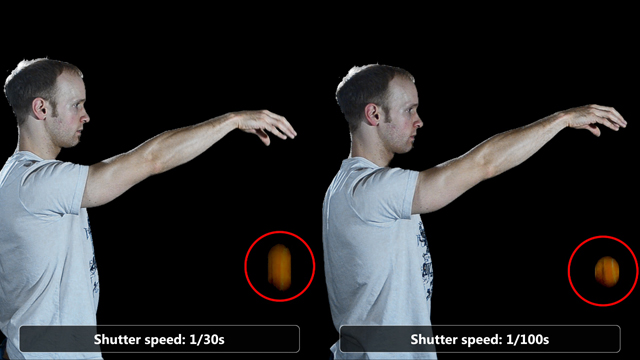
The falling ball in the left image has a lot more motion blur because the photo was taken with a slower shutter speed of 1/30s. The falling ball on the right side has a lot less motion blur because the shutter speed was faster at 1/100s. While this example is a photo, the effect of shutter speed on video is the same! The amount of motion blur in every single frame is controlled by your shutter speed.
The camera trying to maintain even brightness in your video by constantly changing the shutter speed is bad because it changes the amount of motion blur from frame to frame, creating a very inconsistent feel :(
Most of the time, we are used to seeing a certain amount of motion blur with our naked eye – just try to swipe your hand in front of your face and you see what I mean. Sometimes we have ‘blurry vision’ and all movement around us seems to leave more streaks than normally. Other times we receive an adrenaline rush and suddenly everything we see and hear appears were sharp and rich in details.
By using a specific (fixed) shutter speed we can give our film a certain amount of motion blur, depending on what effect we are after:
- By using a slow shutter speed, every frame of video will have more motion blur than we naturally see and thus the footage will appear blurry and smooth
- By using a ‘normal’ shutter speed (I will discuss this below), every frame of video will have an amount of motion blur that approximates what we see every day with our eyes. This shutter speed is most frequently used in most motion pictures
- By using a fast shutter speed, every frame of video will have very little motion blur and the footage will look as if we were experiencing an adrenaline rush
So now to the real question: Why is it called ‘shutter angle’?
Why is it called Shutter Angle?
In analog motion picture cameras the shutter is a spinning disc called a rotary disc shutter. The film is being pulled through the camera one frame at a time and the shutter rotates in front of the film to control how long each frame is exposed.
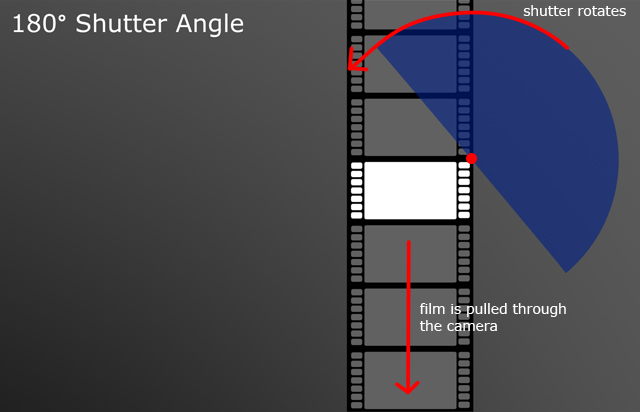
This shutter rotates at the same speed as the framerate. For 24fps, the shutter rotates 24 times a second. For 30fps, the shutter rotates 30 times a second. The shutter disc has a certain angle cut out of it and every time the cut out moves over the frame, light can reach the frame and expose it. How long each frame is exposed is determined by the angle of this cut out.
And it is this angle that is referred to as the shutter angle :!:
At 24fps, the shutter rotates 24 times a second, each rotation taking 1/24s.
At 180° shutter angle, the shutter is basically cut in half and each frame is exposed for half the time it takes the shutter disc to do one full rotation. One full rotation takes 1/24s, so each frame is exposed for exactly half of that time, which is 1/48s.
At 30fps, the shutter rotates 30times a second, each rotation taking 1/30s.
At 180° shutter angle, each frame is exposed for half the time it takes the shutter disc to do one full rotation. One full rotation takes 1/30s, so each frame is exposed for exactly half of that time, which is 1/60s.
It is important to notice that the shutter angle describes the shutter speed in relation to the framerate. When you keep the same shutter angle but you change the frame rate, you need to adjust your shutter speed accordingly 8)
Why 180° makes your video look like film
Typically, motion pictures are filmed at a 180° shutter angle. Lately, 90° is used a fair bit in war or horror movies to make the footage more intense and give the viewer an adrenaline rush feeling, bust most of the films you will see in the cinema use 180° because it has the motion blur that most closely approximates the motion blur we see with the naked eye.
So if you want your DSLR video to look more like film do two things:
- Set your camera to manual mode during recording. You might have to manually adjust the ISO setting or the aperture to make sure your image has the correct brightness. Yes this is more work, but believe me, it’s worth it :)
- Set your shutter angle to 180°: if you’re shooting at 24fps, use 1/50s shutter speed (1/48s would be more exact, but most cameras don’t have that option so 1/50s will do :)). If you are shooting at 30fps use 1/60s.
Finally, here is a table summarising the framerate, shutter angle and effect most commonly used in motion pictures
| FPS | Shutter Angle | Shutter Speed | Effect |
|---|---|---|---|
| 24 fps | 240° | 1/36s | Every frame has a lot of motion blur resulting in slightly streaked, very smooth footage. Almost ‘drunk’ effect |
| 30 fps | 240° | 1/45s | |
| 24 fps | 180° | 1/48s | ‘Natural’ amount of motion blur. Most often used in motion pictures so use this setting to make your DSLR footage look like film |
| 30 fps | 180° | 1/60s | |
| 24 fps | 90° | 1/96s | Very little to no motion blur resulting in a very ‘intense’ feel of your footage. Often used in war or horror movies to emphasize details |
| 30 fps | 90° | 1/120s |
I hope this tutorial was helpful to you and if you have any questions, please let me know and I will try my best to answer them and update this tutorial :)




14 Responses
Hi. Very informative tutorial.
I was reading up about the shutter angle and I notice your placement of the shutter disc up at the corner of the frame differs from the pictures in both wikipedia’s and this article on the cinematic look.
So which one is correct, or are all the placements possible? I understand it doesn’t matter for digital cameras, but it still nice to know.
Hello Dana,
Thanks for the comment.
Yeah, it seems that most explanations of shutter angle show the rotary disc shutter attached in the middle of the frame rather than at the corner. To be honest, I haven’t really noticed till you pointed it out, but I don’t think it matters much where on the film the shutter sits – as long as the film and the shutter are in sync, the exposure control for each frame should work the same way.
I could be wrong and if you do find any information to the contrary, feel free to let me know and I will include a note in the video to point this out :)
Yes, it probably doesn’t matter at all. That article also mentioned some other shutter types, so it may be camera dependent.
I was just curious. :)
AWESOME explanation of this concept for someone who wasn’t around using cameras when there were rotating shutters on things! Nicely done… thank you for posting this!
i’ve some problem how to make video with my D300s + 50mm 1.8 and 17-70mm 2.8-4.5 ..this is my questions :
how do i get the best setting video in low light?, too much noise when i shootting in low light. advice me…thank you
The easiest way to get enough light is to open your aperture all the way to 1.8, that is usually enough. I would try to avoid increasing the ISO past 400 (800 max) or you will get a lot of grain. If neither of that helps your only option unfortunately is to add more lights into your scene because even good DSLR cameras (and good lenses) hit a limit eventually when it gets too dark.
nice tutorial but what if u take more shutter speed like 1000th what the action will look like ….sharp or animated? pls reply
It’ll probably make it look ‘extremely’ intensified as each frame of your video will have no motion blur at all. You will need a great camera/lens though since higher shutter speed means your video will get darker and darker. So you need to either open the aperture up more or increase the ISO to compensate. But it should look very choppy/crisp/adrenaline at 1/1000 :D
Hello! I apologize for my poor English. I think it should be noted, in order to get the desired shutter speed, nice motion blur, but not an overexposed footage, in bright light or very sunny day, the only solution is to use a neutral density (ND) filter on the lens and regulate the amount of light that enters. Sometimes is (especially if you want to shoot with a large aperture) even ISO 100 too much.
Great site, great AE tutorials :)
Thanks for a good explanation!
I don’t understand why shutter angle determines the film like motion blur and not the shutter speed.
Shooting 30p at 1/50 vs 25p at 1/50 gives the same motion blur, but smoother (less jagged) motion, doesn’t it?
I think you are missing something. Shutter angle is just a function of shutter speed and frame rate so shutter speed DOES control motion blur. It’s just not the only thing as frame rate also comes into play when shooting video :)
INFORMATIVE,
Ya,the above filming speed and the shutter speed can be achieved by using the following formulae I got it from one of the article:
1/filming speed(FPS) * shutter angle opening/360 degrees = 1/x seconds.
example:
1/24fps * 180 degrees/360 degrees = 1/48 second.
I hope it might be helpulfull………….