Learn how to create advanced materials for your 3D models using the Shader Editor in Blender 2.8! The Shader Editor offers a procedural approach to generating complex shaders for anything from lava to organic looking dragon scales.
Tutorial Files
Stanford Dragon
circus_arena_4k.hdr
For this tutorial we are going to start out with a free 3D model of the Stanford Dragon.
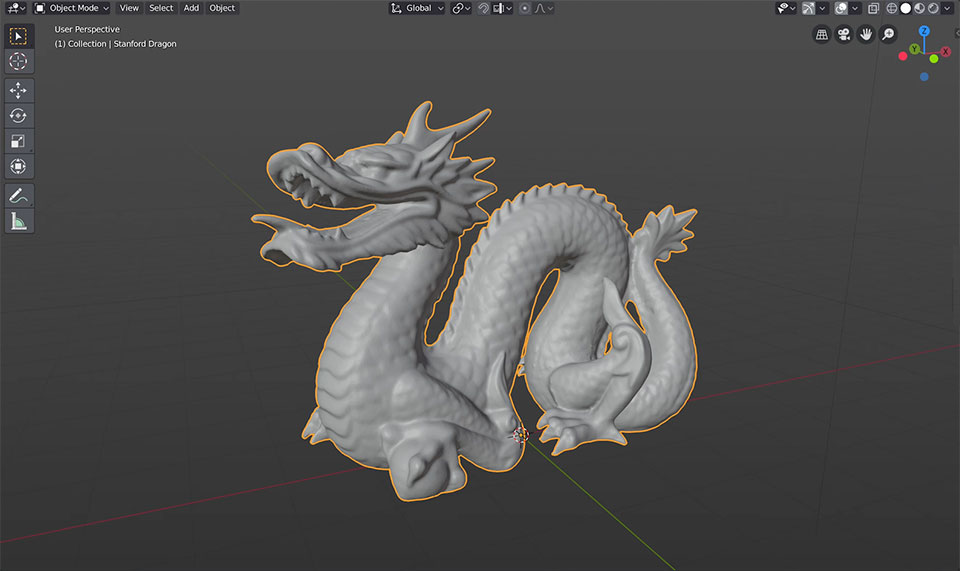
We will import an environment map and then create a basic material for our dragon. Next, you will learn about how to access and use the Shader Editor in Blender.
This editor works by connecting different nodes together to define how your model will be shaded. You can plug together different functional nodes for math operations, ambient occlusion and much more!
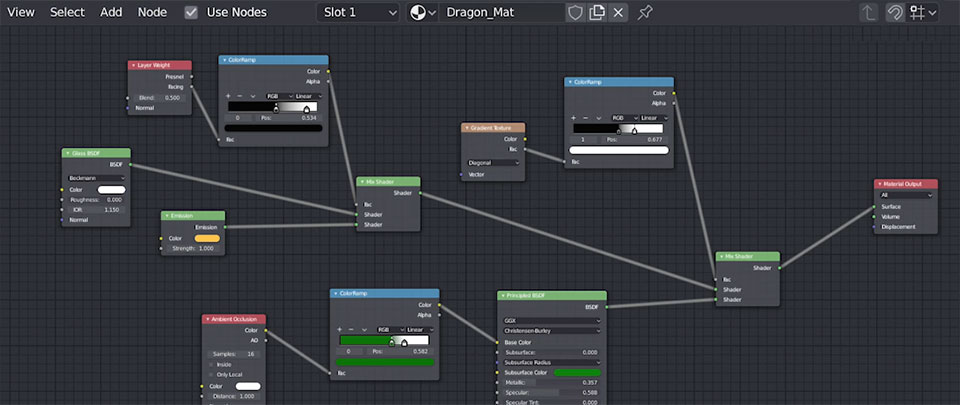
At the end of this tutorial you will have created a complex half-glass, half-marble material shader with some highlighted edges and green ambient occlusion. It might not be the most ‘functional’ shader, but hopefully the tutorial will show you what is possible with the Shader Editor in Blender!
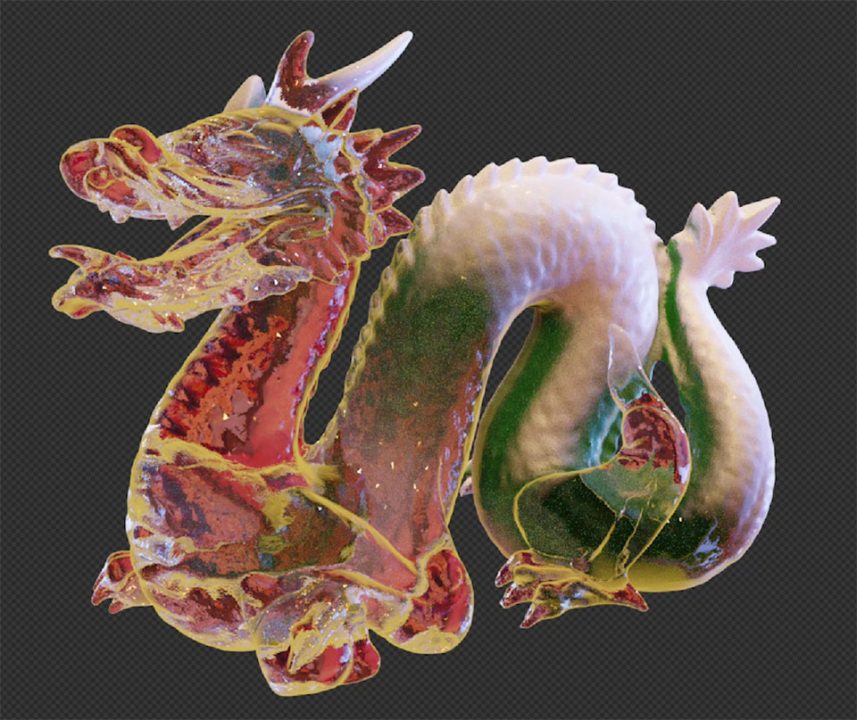
All comments, questions and suggestions are welcome :)



