Using the CC Smear Effect
For this – not surprising – we will use an effect called CC Smear.
Go to the time position where you want the blood hit to start being smeared down the wall and disable any layers that sit on top of it so you can clearly see what you are doing. I will disable the rotoscoped layer of myself.

Make sure the blood hit layer is selected. Then go to the Effects & Presets panel, search for the CC smear effect and apply it to the blood hit layer.
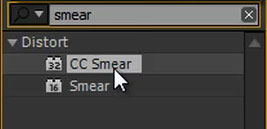
You are likely going to see something rather wonky. The way the CC smear effect works is that it quite literally smears your layer from the ‘From’ point to the ‘To’ point. You can specify how far this effect reaches as well as how large the radius is of the area that is being smeared across the layer.
You can freely move the From and To points around in your preview window and you can animate them to smear the blood across the wall just as your actor is sliding down.

First, position the From and Start points near the centre of the blood effect, directly underneath each other so it appears that the blood is not distorted at all. Then enable keyframing for the From and Start properties of the CC smear effect by clicking on the stop watch icon next to their name. Move the time indicator forward to where you want the blood to be fully smeared down the wall and drag the To point as far down as you need to make it look like the blood got nicely wiped along the wall.

One thing to watch out for is that the CC Smear effect does tend to distort a little around the Start point as well so you might have to tweak it a bit to make it look more realistic.

And with that, your blood smear effect is completed.
You can use the CC smear effect for all sorts of cool things and if you prefer you can also use the Liquify or the Mesh Warp effects for the same blood smear effect.




2 Responses
What is the difference between CC Smear and Smear? I can not find it anywhere.
If you have Adobe After Effects CC, then you will have CC Smear. It’s simply a newer version of the Smear effect