Controlling Other Layers in Your Scene
Assume you have a composition set up in After Effects that contains a large number of layers. If you want to control these layers as a group you would have to pre-compose them to create a single layer that you can manage, but sometimes you want to keep all the elements directly accessible within your composition.
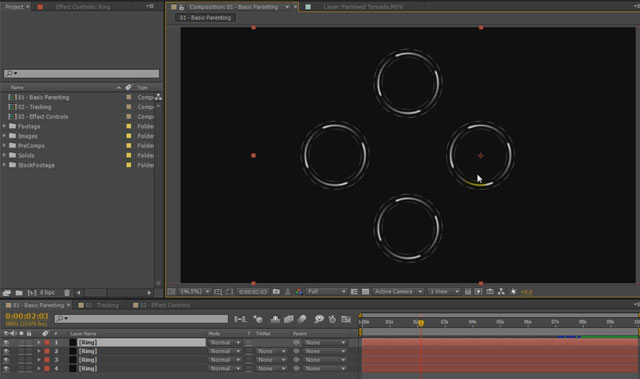
However, if you select all of those layers and rotate or scale them you will notice that rather than rotating or resizing as a group, each of the layers will transform around its individual anchor point.
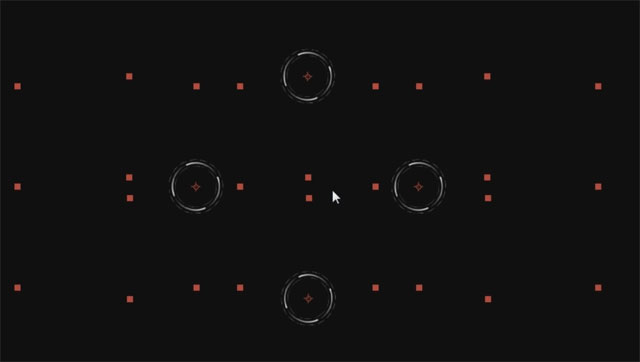
If you wanted to control these layers as if they were a group, you can instead create a new Null object and use it as a parent to manage their transformations. To crete a new Null object layer, go to the main menu in After Effects and select Layer –> New –> Null Object.
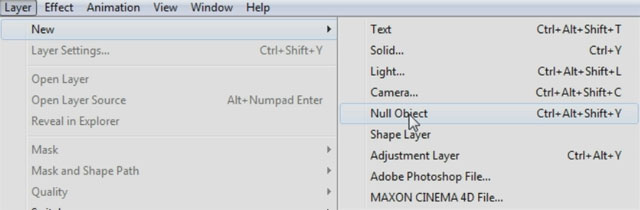
This will add a new Null Object layer into your composition and you will see a red square indicating the position of this invisible object. You can then parent all of the layers you want to control as a group to this Null object by selecting them and dragging the pickwhip icon from one of the children onto the new layer.
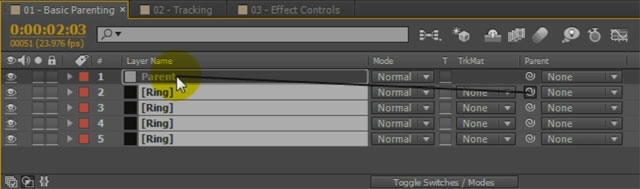
You can now move, scale and rotate the Null object and all of the layers that you linked to it will be moved, scaled and rotated as a group with their centre being the Null.




7 Responses
You have a real talent for teaching, especially with, what can be, complex operations. I like to have my AE open and follow along with what you are doing and try it my self. I use AE just for fun, not commercially, but enjoy learning new things. Keep up the great work!
Thank you very much for the awesome feedback!
Thanks for your awesome tutorials. I’m learning easily from you.
Cheers from Argentina!
Hi,
Nice tutes.
Are you able to provide the AEP files and assets as well for us as well?
cheers
Thanks, I have a lot of downloads for sample files on my tutorials. I usually don’t provide the AE file since people can just follow along to create the effects anyways :)
Where did you get those ring objects from? I’ve been looking for them for an effect in one of my videos. Thanks!
I created them myself after watching this Video Copilot tutorial on advanced spinning VFX: https://www.videocopilot.net/tutorials/advanced_spin_fx
My version is super ugly in comparison, but it was sufficient for what I needed it to do :)