This page is part of my larger Resources For Film Makers section.
There are a lot of different software tools, plugins and stock footage packs I use for my film and visual effects projects. While there might be a few items that I forgot to mention, the list below contains pretty much everything I use on a fairly regular basis.
Adobe After Effects
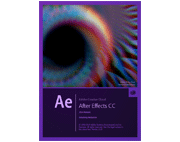
I have been using After Effects since CS5 and every iteration adds cool new features that I can’t wait to get my hands on. Note that After Effects does have quite a steep learning curve, but if you’re just getting started, I would recommend you check out my After Effects Beginner Series to learn how to use it.
Adobe Premiere Pro
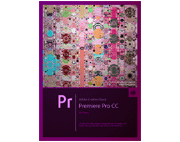
Adobe Photoshop
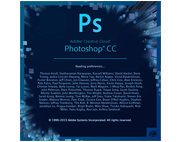
Probably the best known powerhouse for image editing, it provides all you need to layer, clone, blend, paint, process, correct and otherwise modify your images. I’ve used it to remove objects from my scene or create entire landscapes using the clone stamp and a few photos I took in different locations.
Adobe Audition
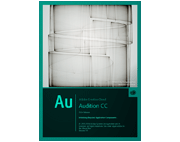
Badly recorded audio will generally remain badly recorded audio and you can’t push the noise removal in Adobe Audition too far or it will start sounding rather electronic and unnatural. However, for most of my basic audio noise removal needs this tool is a life saver.
Adobe Creative Cloud
I am not a fan of the Adobe Creative Cloud Manager as it’s a bit like iTunes: a necessary evil to get to the great software it contains, but I am a fan of having all of Adobe’s tools accessible directly via the internet at the click of a button.
Video Copilot Plugins

On top of their plugins, Video Copilot also sells great stock footage and sound packs that I have used in one form or another for almost every single film project I ever created. If you’re looking for action stock footage like explosions, gun fire, smoke and more go and get yourself a copy of Action Essentials 2. For cinematic scores and big impact sound effects have a look at Pro Scores and Designer Sound FX.
Red Giant Plugins
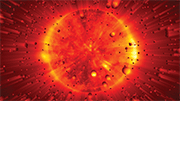
I also make a lot of use of the Magic Bullet Suite from Red Giant, which has since been split into a few different related products like the Colour Suite and Magic Bullet Looks. I also use Trapcode Shine and Trapcode Form from time to time.
Red Giant actually offers all sorts of different packages for the plugins and the one I can certainly recommend is the Red Giant Trapcode Suite.
Film Riot Sound Effect Packs
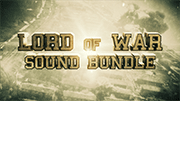
I have always struggled to find good free gun and fighting sounds and I think I’m sorted since I got my hands on those packs. They contain a huge amount of great sounding effects and Triune Stores offers these packs in all sorts of different shapes and sizes so you can pick the one that fits your budget.
Connor Berge Audio Elite Pack
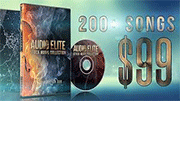
Again, I did get a free copy of this pack in exchange for a review on my website, but for the price and the huge amount of music included I can highly recommend it. There are so many different styles and pieces in this music pack that you will certainly find something that suits your film project.
Cubase
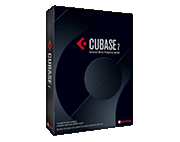
I own a copy of Steinberg Cubase 5, but the software has gone through a number of new releases since I bought it. The current version is Steinberg Cubase 9.
Cubase, like any other fully fledged DAW, is not an easy tool to learn, but it provides me with much more flexibility and control than editing my audio in Adobe Premiere or Audition.
3D Studio Max
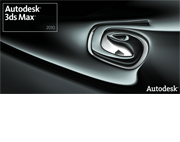
My skills are limited, but I have managed to create some pretty cool things with After Effects and 3D Studio Max like our Dissolve Into Crows visual effect.
Cinema 4D

Since I admit that this might be due to my lack of skill in using Cinema 4D, I recommend giving the free Lite version a try to see if you like its workflow and rendering engine.
