10 ANIMATED TEXT TEMPLATES FOR ADOBE PREMIERE PRO
Fully customisable in style, colours, size, font and animation!
Dynamically fit your text into the size of the text box!
Provided in Motion Graphics Template Format (.mogrt)
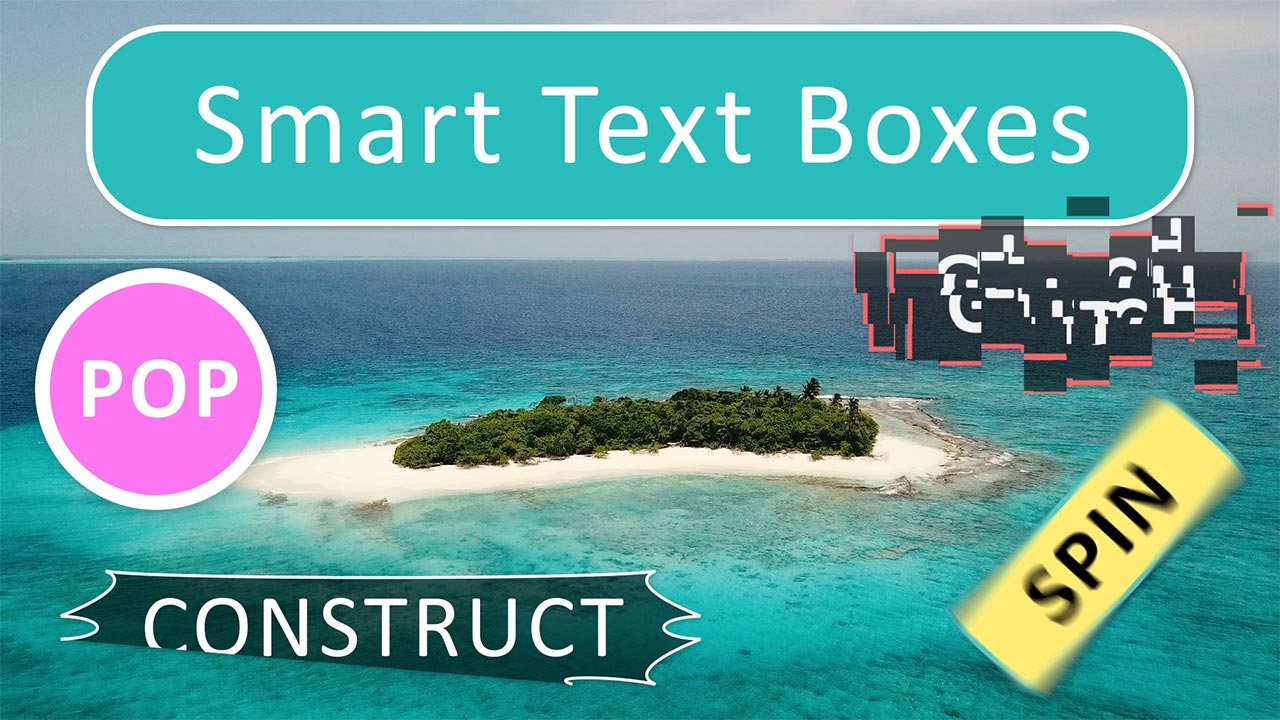
Fully customisable in style, colours, size, font and animation!
Dynamically fit your text into the size of the text box!
Provided in Motion Graphics Template Format (.mogrt)
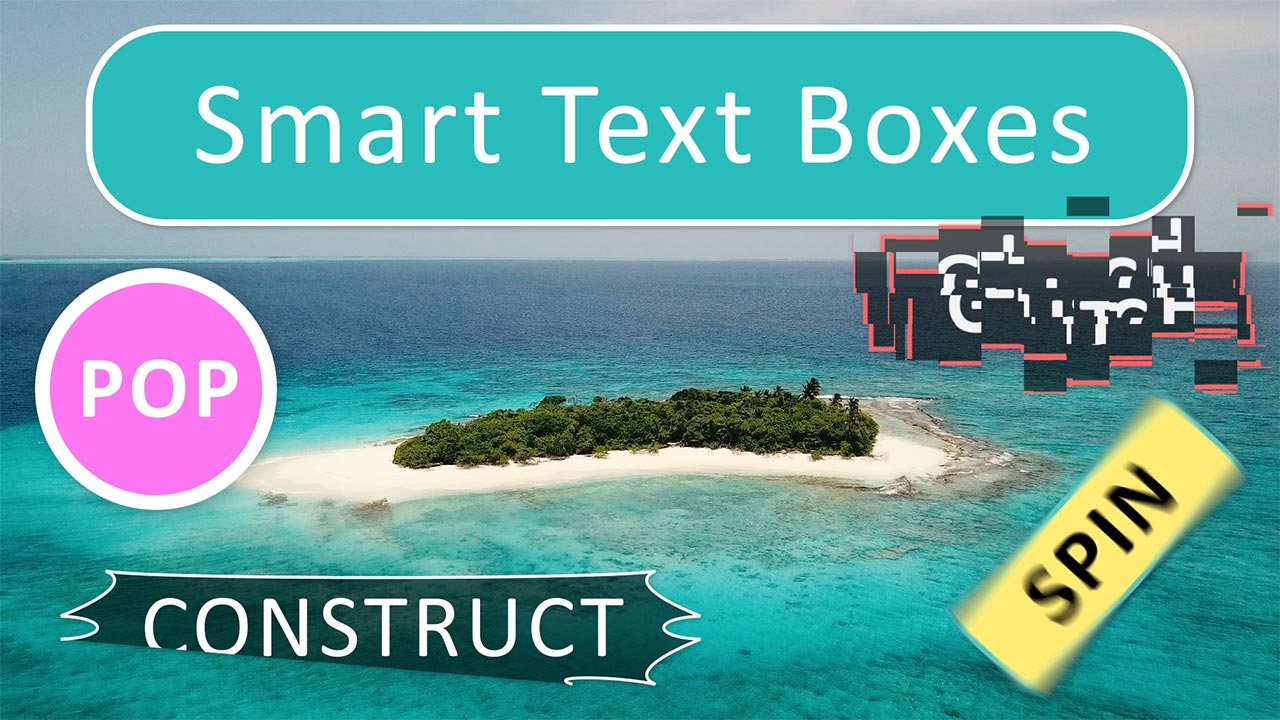
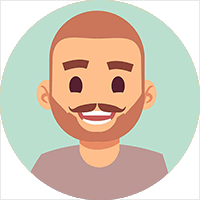

You can create animated tiles and text elements directly in Premiere Pro.
However, when you want to customise them or change the text after you created all your keyframes, things can get messy.
Therefore I’ve decided to create this pack of 10 smart text boxes.
These text boxes are drag-and-drop ready, easy to customise and will automatically fit your text.
Adobe Premiere Pro CC 2018 – CC 2023
Note: From CC 2019 the Smart Text Boxes offer additional customisability. You can change their font and Rate Stretch the layer to your liking without affecting the in- or out animations.
1. Sign up to my newsletter to receive the free download!
2. Unzip the smart-text-boxes.zip file to your local hard drive
3. Import the templates into the Essential Graphics panel within Premiere Pro
4. Enjoy! 🙂