Audio for visual effects is extremely important. High quality and suitable sounds are essential when adding authenticity and impact to your effects. Therefore I tend to spend quite a lot of time searching the internet for license free audio that I can use. I then spend some more time layering and processing these sounds to create something unique that suits the visual effect I am trying to create.
For this work I usually use Steinberg Cubase, a professional DAW that I’ve been using for over a decade. The great thing about most modern digital audio workstations is that they usually support the concept of video tracks that help you create audio to sync up with your video.
Here is a screenshot of Steinberg Cubase with a video track for the VFX short film Mario’s Magic Mushroom:
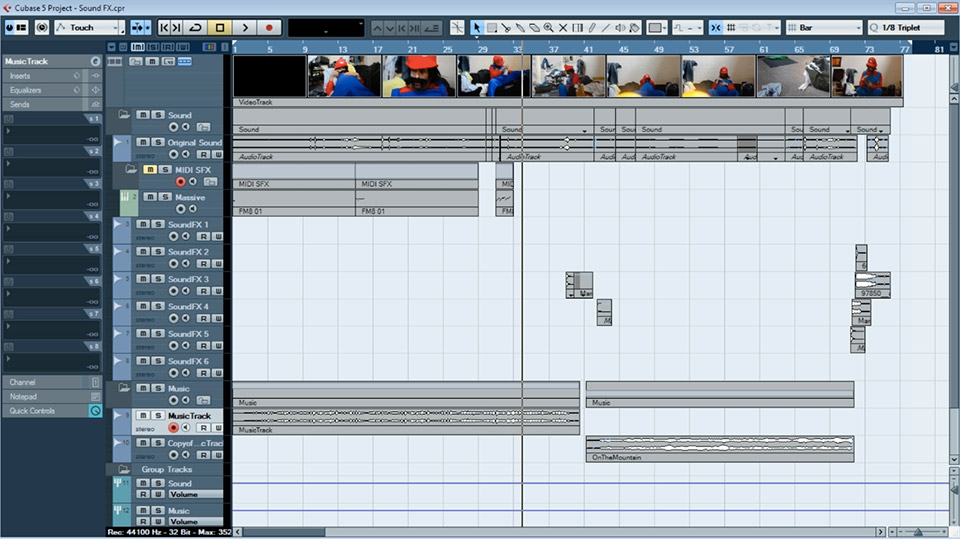
The same concepts apply to other software like Garageband, Logic Pro and Pro Tools.
Once the video track has been added to the project you can see it directly on your timeline to help you align the visuals with your sound track. Cubase also features a small detachable video player that you move around to directly play back your video in combination with the audio.
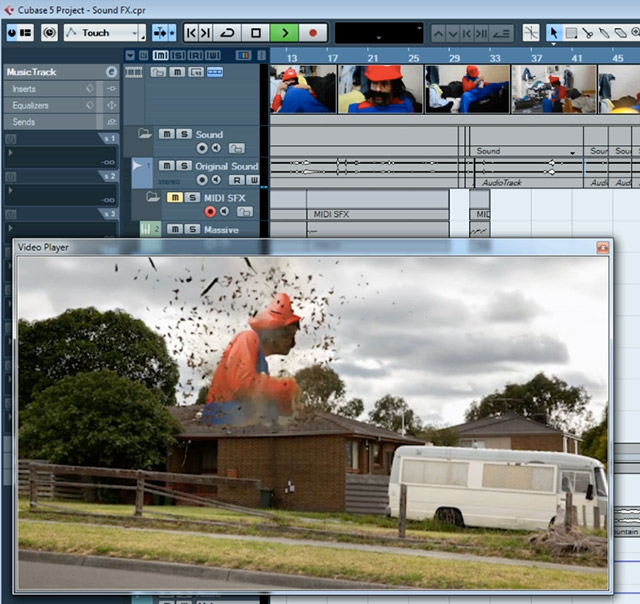
People tend to underestimate how long it takes to create a good quality audio track. After searching the internet for some suitable Creative Common 0 license audio files (usually using freesound.org), I then import them into my project, layer them and process them so they blend together to create the final audio for the VFX.
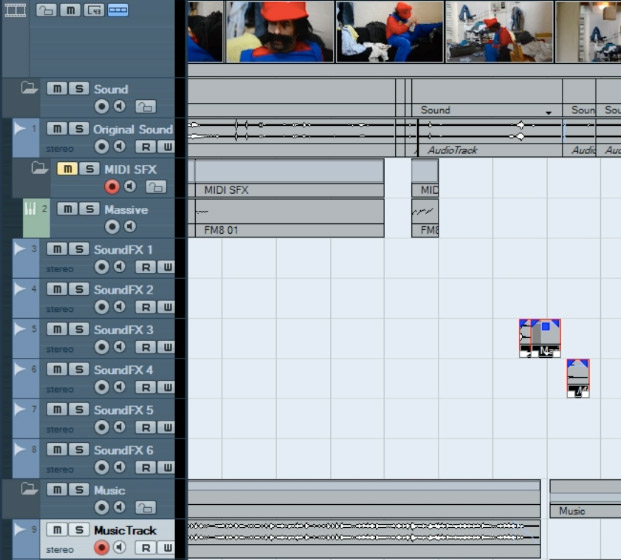
While working on Mario’s Magic Mushroom I was in need of some authentic Super Mario sound effects. I needed audio for Mario hitting an invisible block, for picking up a mushroom and for growing. Since the original Mario sound effects are licensed by Nintendo (and it is rather unlikely that they’d grant me permission to use it, let alone reply to an email from me), I had to create my own.
Fortunately, someone else had already done the groundwork for me. The original sound effects for Super Mario were created on a simple monophonic sound generator. Mark DeSimone took the original audio clips, slowed them down and then transcribed these sound effects in standard music notation. Check out his Super Mario Sound effects video on YouTube! In the description of the video you will find a link to a PDF file with the sheet ‘music’.
All I then had to do was copy these notes into a MIDI clip within Steinberg Cubase.
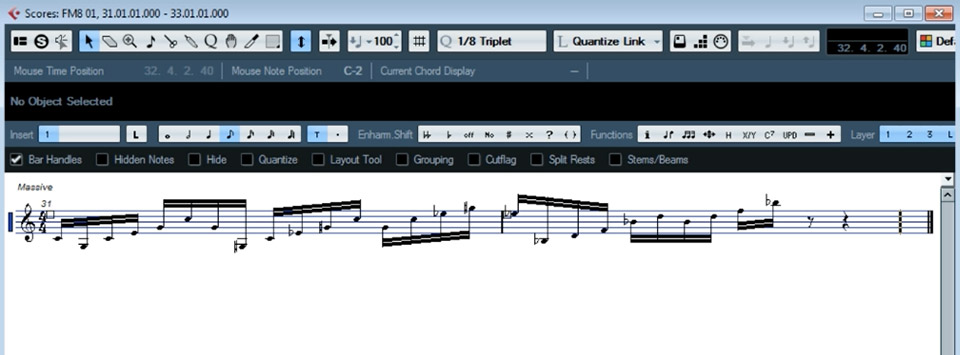
The original Mario sound effects are generated using a simple sawtooth synthesizer and you can use any synth that you have available. I used the Massive synthesizer by Native Instruments with the Square Crisp preset.

Finally, to get the correct Super Mario sound effects, these ‘melodies’ have to be played back at a speed of 500 BMP. Steinberg Cubase however restricts the project to a maximum tempo of 300 BPM. To work around this limitation I did it in two separate steps. First I set the tempo to 250 BPM.

I then bounced the MIDI clip to convert the melody played back by the sawtooth synth into an audio track and inserted this audio clip back into my project. In the screenshot below you will see the clip – I called it ‘Mario SFX – Grow’.
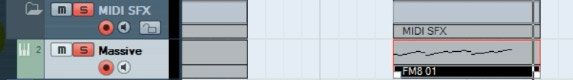
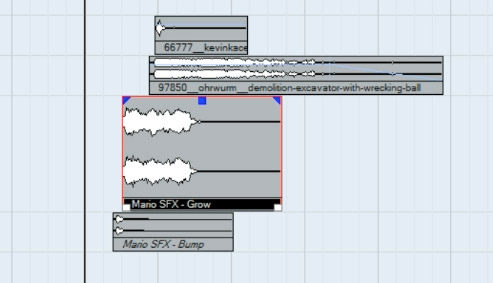
Since this clip contains the notes played back at 250 BMP I then used the Time Stretch feature of Cubase to double the playback speed of the sound effect. This brought the playback speed of the Super Mario grow sound up to 500 BPM.
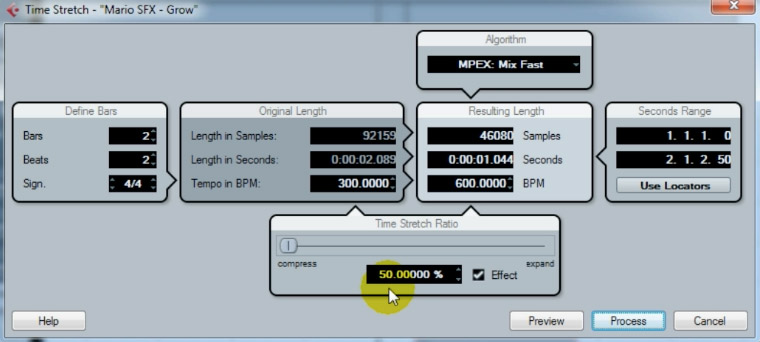
Playing back this audio clip resulted in a really authentic, cool sounding Super Mario sound effect!
Don’t underestimate the amount of time it takes to create high quality sound effects for your VFX. For some people ‘sound designer’ is their full time career and it does pay to put some effort into creating high impact audio to give your visual effects the right amount of punch!



