Dissolving Your Actor
Duplicate the crows layer and place it directly above your rotoscoped actor layer. Then set the track matte option of the actor’s layer to Alpha Inverted. The layer will now become invisible wherever the crows layer is visible.
Disable the crows layer temporarily and scrub through your footage. Your actor should now seem to crumble apart in the pattern of the crows spawning. This is not perfect since it’s not a real dissolve effect, but for what we are trying to achieve it will suffice.
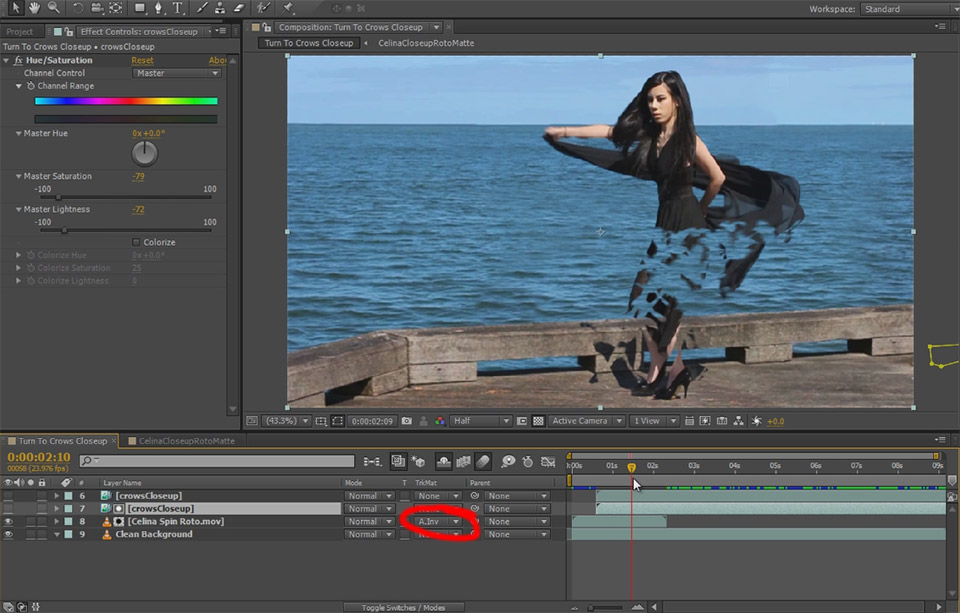
To complete the dissolve effect, add an animated subtractive mask to sweep along your actors body and make them vanish in time with the crumbling dissolve effect. Scrub through your footage and you should now see your actor crumble apart and then vanish.
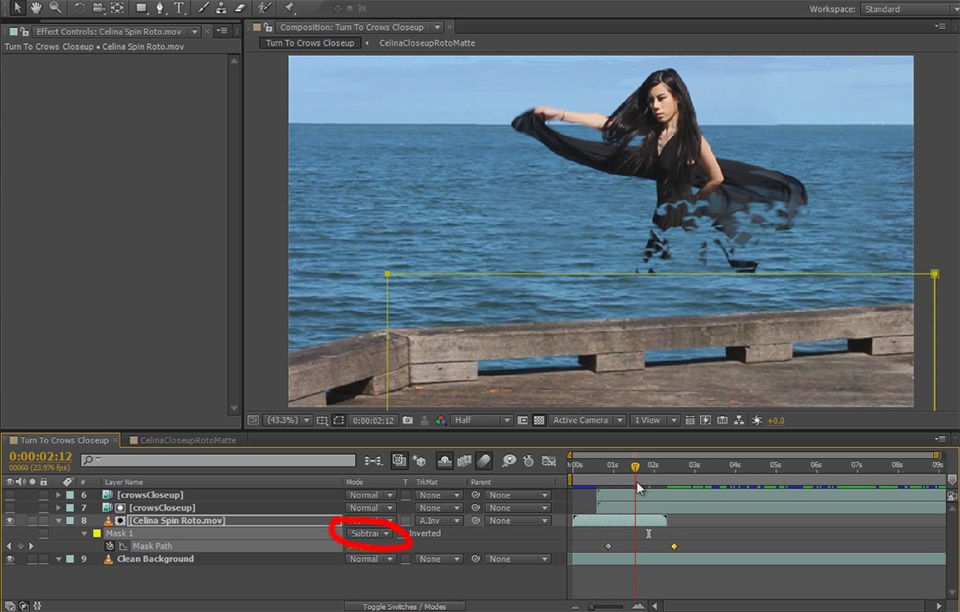
If you re-enable the crows layer on top of the actor dissolving you will notice that the crows perfectly cover up the crumbling effect. That is because the crows and the track matte layer are perfectly in sync. To fix this, select the track matte layer and pull it forward a little in the timeline to offset it against the crows.
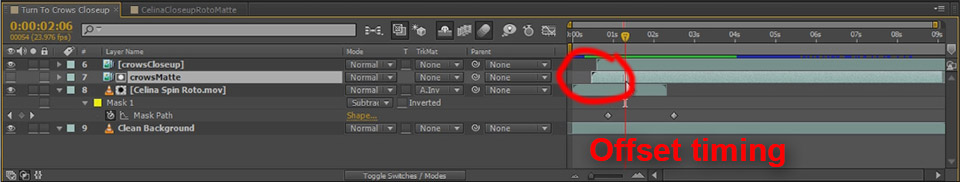
It’s a subtle change, but you can now see your actor fraying out just before the crows emerge. A pretty cool effect!

While the crows all cast shadows in my composited shot as expected, I also wanted a big dark shadow for the entire murder or crows to add a bit of darkness to the effect.
You can do this by adding a simple black solid to your scene and masking out the area of your scene that should receive the shadow. Feather the mask out by a lot and then animate the opacity so the shadow appears as the crows are spawning and then disappears as the crows fly away.
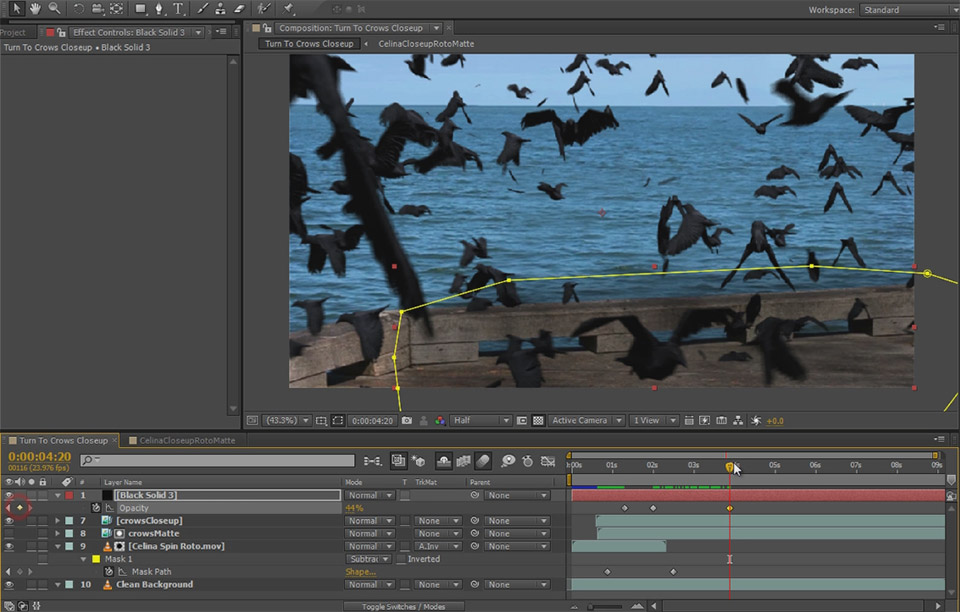
Let’s look at using z-depth compositing to integrate our murder of crows with stock footage elements in Adobe After Effects!




One Response
Hey Buddy I’ve Seen All The Tutorials & Your Short Films.And All Those Are Amazing.I Love It.And Also Learn So Much From It.
Hey Buddy Please Make A Tutorial On A Scene Like- A Man Cutting His Head From His Nick. And It Look Like Exactly Real.Please Man I & We Appreciate It Please.
Thankx