What would Minecraft be like in real life?
I joined forces with Rag from Shutter Authority to collaborate on this fun little short film!
Credits for all of the amazing editing and VFX go to Rag!
Behind The Scenes
The whole project started out when Rag from Shutter Authority contacted me to get together for a collaboration. Of course, I said. He was planning a trip down to Australia and we decided to meet up and shoot something cool together.
Rag reminded me of a younger version of myself. He is full of positive energy, great ideas and always focused on opportunities rather than on obstacles. He had a rough idea that he wanted to shoot a VFX short film based on Minecraft. We decided that the Royal Botanical Gardens would make a great setting for some Minecraft inspired action.

It took us the entire day to shoot the footage we needed. Rag was behind the camera I tried my best to not fail at acting, with mixed results. Melbourne’s infamous constantly changing weather made the shoot pretty challenging. The sun came and went randomly and it tricky was tricky to get consistent lighting across different shots. However, by the end of the day, we were happy with the material we had filmed for our Minecraft short film.
Once everything was wrapped up, me and Rag filmed a short clip in front of the Shrine of Remembrance in the Royal Botanical Gardens in Melbourne.

Post Production
All of the post production work, from editing to the VFX were done by Rag. I had a little bit of input into some of the VFX shots, but all credit really goes to him.
A lot of the effects were created by modelling and animating 3D Minecraft characters in the free 3D software package Blender. The shots were then tracked and had the 3D models inserted into them inside Adobe After Effects using a technique calld 2.5D.
This technique takes a 3D rendered object, but uses only a simple 2D track to place the object in the scene. This tends to be a lot less complicated than working with a full 3D camera track. For most shots 2.5D will work just as well. Here is one of the many shots from short film: the Royal Botanical Gardens are filled with Minecraft monsters!
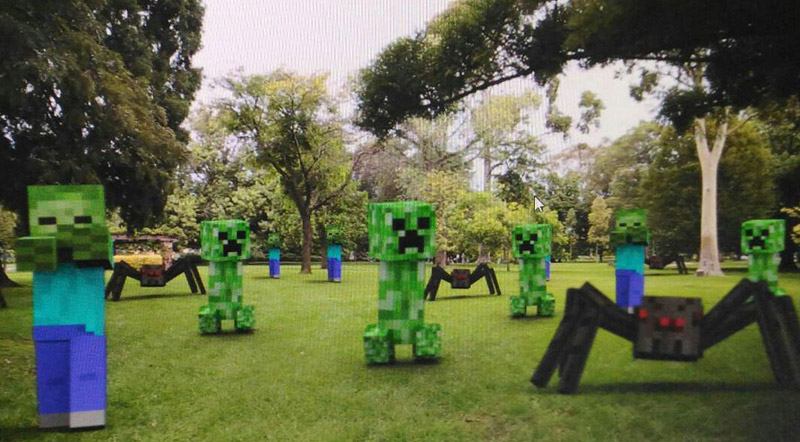
I am still in the process of creating more tutorials for how Rag put together all the cool effects for this Minecraft VFX short film. Here is the first one in the series I intend to create. Learn how to create a cool looking 3D scan using Adobe After Effects!




4 Responses
Hi Tobias,
First off, I’m a Hitfilm user but still find all of your AE tutorials extremely helpful and am a huge fan of your work!
I am about a year into VFX and 2 months into Blender but have a goal to do something similar to your awesome Minecraft in real life short. I guess I’m stuck on how the workflow would go.
I’ve got a Minecraft zombie rigged and animated for a test run and have tracked the video footage in Blender. So then am I to render out the model only (without the live footage in background) as a PNG image sequence to composite in Hitfilm Pro? Or am I to export the 3D model & animation (fbx/alembic) from Blender and then import it into Hitfilm Pro with the tracking data?
I guess at a high level, what is the “proper” workflow to use 3D models with live footage? Maybe both ways are fine but I can’t seem to get my head wrapped around which way would be best or correct.
Thank you and keep up the amazing work!
Rick
Hi Rick,
I don’t think there is really a ‘proper’ workflow as it depends a lot on your requirements and how you prefer to work :)
Personally – and again, just my personal way – I’d render the sequence out from Blender (since you already did the camera tracking) and then focus purely on the compositing in HitFilm.
Now you can take the 3D model and the tracking data across, but it will be much slower to work with in HitFilm. Unless you intend to change the camera or the tracking (e.g. be able to see the model from a different angle), you’re likely going to have a more difficult workflow and no actual benefits. Also, rendering in Blender will likely give you more realistic results and more options to optimise the render :)
That’s what I’ve been doing at least. It keeps my workflow in AE (or HitFilm) nice and fast as I’m just working with rendered images. I can then focus on the compositing part without having to worry about 3D objects or cameras in my workspace.
Hope that helps!
Cheers,
Tobias
PS: I’ve just added forums to my website – that might be the best place to ask questions now as it’s easier for me to manage than comments :)
This definitely helps clear up my confusion. I greatly appreciate you taking the time to respond and thanks for directing me to the forums ;)
Looking forward to seeing your work in the future!
Rick
No worries at all Rick! Thank you for the friendly comments! I am sure I will be seeing you around :D