Not sure what the difference is between Adobe After Effects and Adobe Premiere Pro? Want to avoid wasting countless hours using the wrong tool for editing or visual effects? Here’s a quick video to explain the difference – with a lawnmower!
Video Compositing vs Video Editing
Adobe After Effects is used for video compositing while Adobe Premiere Pro is used for video editing. The difference is that video compositing is primarily concerned with stacking different visual elements on top of each other and then using all sorts of tools such as masking, mattes, keying effects and blending to merge all of those layers together into a single ‘composited’ shot.
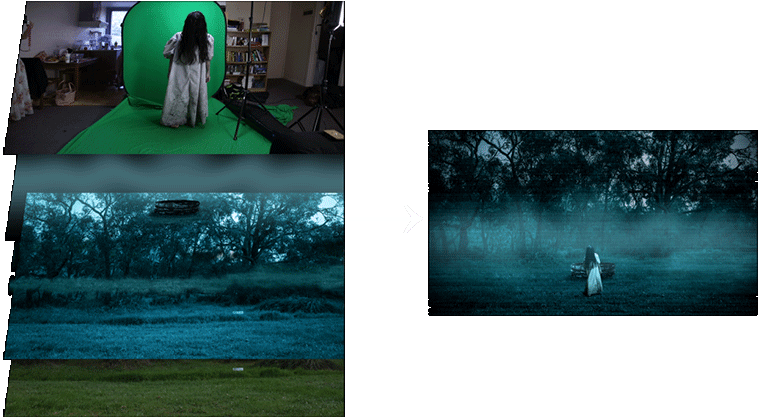
In contrast, video editing is primarily concerned with the sequential layout of different clips of video. You use the tools provided by your software package to organise, select, trim, move and re-order your different video files, images and audio into a cohesive film project.
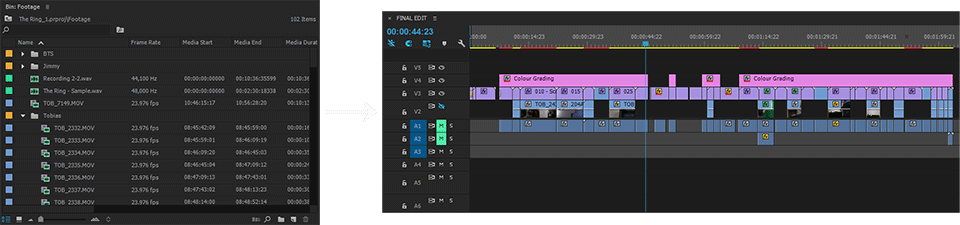
The most common workflow for using these tools is to go through Adobe Premiere Pro first to create the overall flow of your project and then to use Adobe After Effects to add visual effects to individual clips or groups of clips to spice up your final film.
If Adobe Premiere Pro was a lawnmower, then Adobe After Effects are scissors. Premiere Pro does the ‘rough’ work while After Effects can then be used for the detailed work. Using the wrong tool for the wrong job is like cutting your lawn with scissors or using a lawnmower to cut your hair. Neither of which will turn out particularly pretty…

Adobe Premiere Pro
Adobe Premiere Pro is great for importing a large amount of video and image files into, organising them neatly into folders and then picking the items that you want to use in your film project. You can then create ‘Sequences’ and sequentially order your clips, images and audio files to form a cohesive video from start to finish. Premiere Pro also contains a fairly large amount of audio effects as well as an inbuilt mixing console to allow you to tweak your audio track before you export your final project.
While Premiere Pro does allow you to stack visual layers on top of each other and technically ‘composite’ them together, this capability is mainly limited to adding simple titles or overlays. When you want to add more intricate visual effects or work with keyframes for custom animations, you will quickly come up against its limitations and have to move over into a tool such as After Effects.
Adobe After Effects
Adobe After Effects is great when you want to add intricate visual effects such as lighting, explosions, track your camera or integrate 3D elemenets, build complex titles or custom animations and ‘composite’ a large amount of different visual layers into a single shot. You can copy and paste clips directly from Premiere Pro or you can replace a clip in Premiere directly with an After Effects composition to make the workflow between these tools a little cleaner.
Because Adobe After Effects does not allow you to place multiple clips of video onto the same video track (as opposed to Premiere Pro), creating long sequences of clips is not something it excels at and you are much better off using a tool such as Adobe Premiere Pro for the actual ‘editing’ part of your film making process. After Effects also has limited audio capabilities and prior to After Effects CC 2015 you need to use RAM preview to play back the audio track during preview.
Final Words
I hope this made the difference between Adobe After Effects and Adobe Premiere Pro a little clearer and you will know which tool to reach for when you start on your next film project.




3 Responses
Hey just wanted to give you a heads up about a page on your site. On (https://www.surfacedstudio.com/blog/after-effects-vs-premiere-pro) directly after the video showing the difference between video editing and compositing there is a Paragraph that explains the difference between After Effects and Premiere Pro. In the first line of the Paragraph you accidently wrote “Adobe After Effects is used for video compositing while Adobe After Effects is used for video editing.” So people might be confused which one you meant to Premiere Pro. Anyway I really like your site and just wanted to give you a heads up, Thanks for all the great content!
Thank you so much for pointing that out! I have fixed up the post :D
Hi Tobias , can you tell me if its good to learn premiere pro ? i want hard software tool and do almost realistic videos (or short films) , so i attendant AE and houdini fx ( no for c4d :D ) , your short films are good so you use both AE and Pr ? Best regards your student .